Building a website used to mean hours of coding or paying someone else to do it. However, tools like Wegic AI promise to change that by allowing you to design, develop, and manage a full site simply by chatting.
I spent time exploring how it works, testing what it can actually build, and seeing whether it’s more than just another “AI hype.”
In this review, you’ll see what Wegic does well, where it struggles, and who it’s really made for, so you can decide if it’s worth your time or money in 2025.
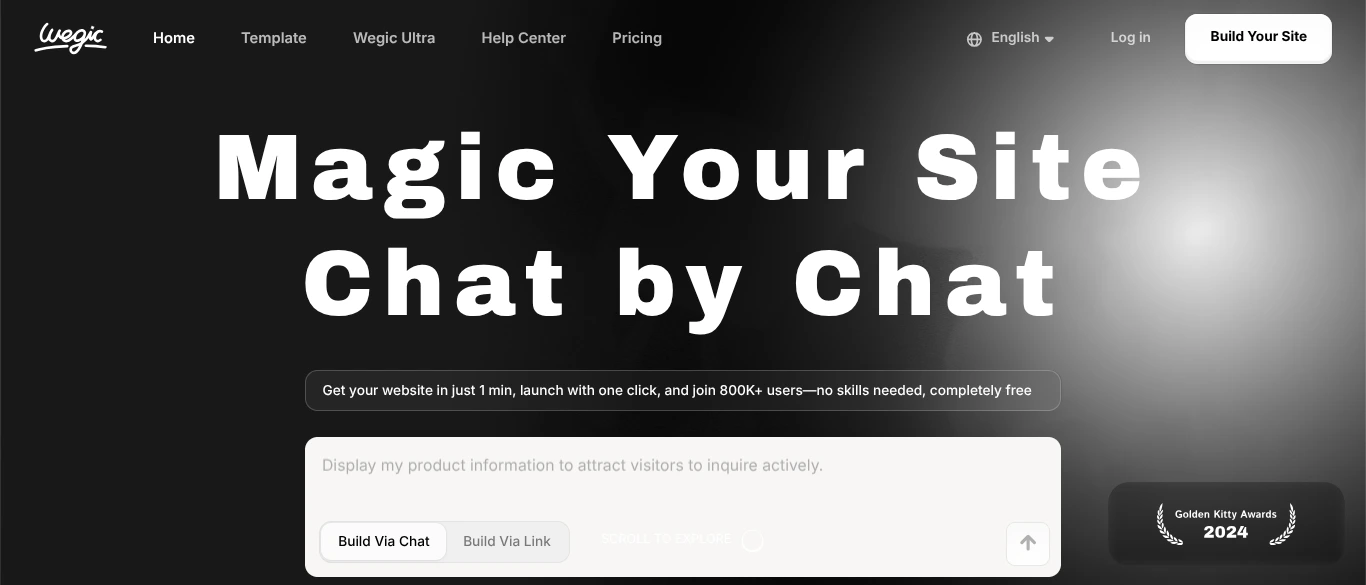
What Is Wegic AI?
Wegic is an AI-powered website builder that acts like your own digital design team. Instead of dragging blocks or writing code, you simply chat with it, and it automatically designs, builds, and manages your website.
Wegic combines the roles of a designer, developer, and manager into one tool, helping anyone launch a modern, functional website in minutes.

Wegic AI
If you want to see how Wegic can simplify website building, now is the perfect time to try it. You can test the platform for free and explore its features at your own pace.
Key Features and Tools
One of the things that makes Wegic AI interesting is how it handles the website-building process. Instead of juggling multiple tools or learning code, you can rely on Wegic to guide you through most of the work.
It comes with an AI-powered design system that adapts to the type of site you want. Whether it’s a portfolio, a small business page, or a simple blog, Wegic tries to create something that fits your style from the start. Everything it produces is mobile-ready, so your site looks good on phones and tablets without extra tweaks.
Even if you’re not tech-savvy, the interface is easy to navigate. You can adjust layouts, change colors, and swap content without feeling lost in menus or settings.
For those who want a more professional touch, Wegic supports custom domains, so your site can have a branded URL instead of a generic one.
On top of that, it provides some basic SEO tools, helping your website get noticed by search engines. And if you plan to sell products online, Wegic even offers simple e-commerce features like product pages and secure checkout.
Overall, these tools make it possible to have a functioning, decent-looking website without spending hours learning or coding — which is exactly what Wegic promises.
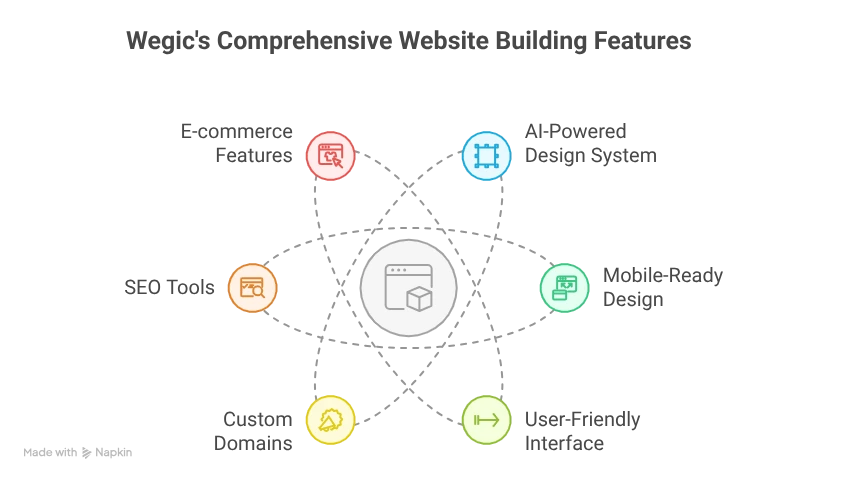
Pricing Overview
Wegic offers a straightforward pricing structure designed to accommodate various needs:
- Free Plan: Ideal for personal projects or testing the platform. It allows you to create a website with up to 3 pages, supports around 1,000 visitors per month, and includes a free SSL certificate. This plan is perfect for those starting out or working on a tight budget.
- Starter Plan: Priced at $39.90/month (or $23.90/month with an annual subscription), this plan offers more robust features. It includes 600 credits per month, enabling the creation or modification of multiple websites, supports up to 10 pages per site, removes the Wegic branding, and accommodates up to 10,000 visitors monthly. It’s a solid choice for small businesses or freelancers looking to establish a professional online presence.
- Premium Plan: At $69.90/month (or $41.90/month annually), the Premium plan provides unlimited credits, allowing for the creation and modification of an unlimited number of websites. It supports unlimited pages, includes a custom domain, removes the Wegic branding, offers unlimited visitor capacity, and provides an SSL certificate along with Google Analytics integration. This plan is tailored for larger projects or businesses requiring extensive customization and analytics.
Wegic’s pricing is designed to be transparent and scalable, ensuring that as your website needs grow, there’s a plan that fits your requirements.
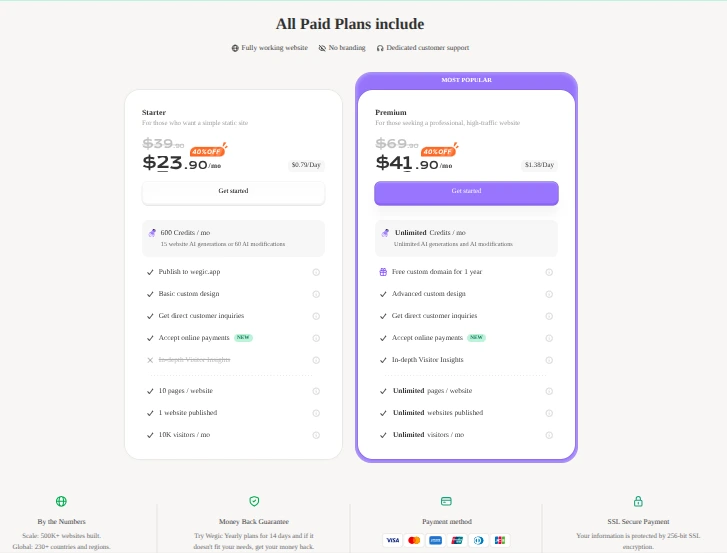
Who Is Wegic Best For?
Wegic isn’t for everyone, but it shines in a few specific cases. If you’re a solo creator or a small business owner with little to no coding experience, Wegic can save you hours of setup and headaches.
It’s also a good fit for freelancers who need to spin up portfolio sites quickly or test new ideas without committing to expensive design work.
On the other hand, if you’re an experienced developer or someone who needs full control over every detail of your website, Wegic might feel a bit limited.
It’s great for speed and convenience, but not for deep customization or complex projects.
In short, Wegic works best for those who want to launch a functional, clean website fast without learning code or juggling multiple tools.

Wegic Pros and Cons
Pros
- Beginner-Friendly
- Quick Setup
- Customizable Designs
- Cost-Effective
- Multilingual Support
Cons
- Editing Challenges
- Internet Dependency
- E-Commerce Limitations
Final Verdict
Wegic isn’t just another website builder; it’s an AI tool that can genuinely save time and simplify the process of getting a site online.
It’s designed for people who want to focus on their ideas rather than wrestling with code or complicated software.
If your goal is to have a functional, clean, and professional-looking website quickly, Wegic can be a solid choice.
That said, it’s not meant for users who need deep customization or highly complex websites. Its strength lies in speed, ease of use, and providing a starting point that anyone can work with.
So, what should you do? If you’re curious or working on a small project, try the free plan first. Explore the interface, test the features, and see if it fits your workflow.
If you find yourself wanting more pages, visitors, or a custom domain, moving to a paid plan is straightforward and offers the flexibility you need.
In short, Wegic is worth considering for beginners, small business owners, and freelancers who want to launch a website without stress or technical hurdles.
Take it for a test drive and decide for yourself, it could be the tool that finally makes your website idea a reality.
Wegic FAQS
- Is Wegic AI free to use?
Yes, Wegic offers a free plan that lets you create and publish a website with basic features. It’s great for testing the platform before upgrading. However, if you want to use a custom domain, unlock more pages, or remove branding, you’ll need to switch to a paid plan.
- Who should use Wegic AI?Wegic is ideal for entrepreneurs, freelancers, and small business owners who want to launch a website quickly without hiring a developer. It’s also great for bloggers or creators who prefer focusing on content rather than technical setup.
- Can I create an eCommerce website with Wegic?You can build a simple eCommerce site using Wegic, but it’s more suited for small shops or portfolio-style stores. If you need advanced tools like inventory management, shipping integration, or payment analytics, you may want to use a specialized eCommerce platform instead.

