Choosing the right words when talking to AI tools can feel harder than it should. Sometimes a prompt lands perfectly, other times the answer misses the point completely.
That’s where Promptimize AI steps in. It’s not another chatbot or a new model; it’s a small extension that quietly reshapes your prompts before you send them, aiming to squeeze better results out of ChatGPT, Claude, Gemini, and others.
In this review, I’ll walk through what Promptimize does, how it works in real use, and whether it’s worth adding to your workflow.
I tested it with real prompts, marketing copy, coding tasks, and even everyday Q&A to see if the improvement is noticeable or just a nice idea on paper.
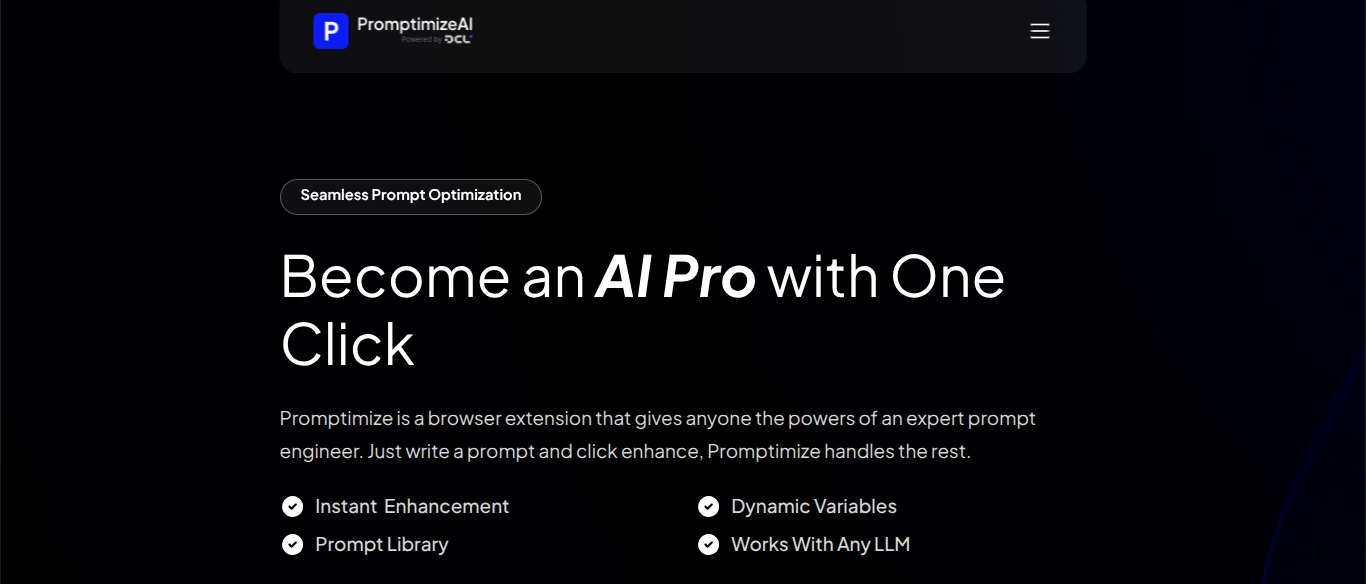
What is Promptimize AI?
Promptimize AI is a browser-based assistant built to refine the way you write prompts before they reach an AI model.
Instead of acting as another chatbot, it works in the background as a layer between you and tools like ChatGPT, Claude, or Gemini.
You type what you want, press “Enhance,” and Promptimize reshapes your words into a clearer, more structured request. The model then receives a prompt that carries a stronger context and direction.
In practice, this means you don’t have to wrestle with complicated prompt engineering tricks. The extension does the heavy lifting by rephrasing and formatting your input so the model can deliver sharper and more reliable outputs.
With features such as a prompt library, dynamic variables, and cross-platform support, Promptimize makes it easier for anyone, whether a beginner or an advanced user, to get more consistent results from the AI tools they already use.

PromptimizeAI
Give Promptimize a try and see how simple changes can turn your prompts into stronger results.
Features and How Promptimize Works
Promptimize AI is designed to be simple: you add it as a browser extension, type your prompt, and with one click, it reshapes your words into a cleaner version. Behind that simple process are a few useful features that make it stand out:
- Enhance Button — Type your request, press Enhance, and get a clearer, structured version ready to send.
- Prompt Library — Save your best prompts so you don’t have to rebuild them every time.
- Dynamic Variables — Swap out details like product names or topics without rewriting the whole prompt.
- Cross-Platform Use — Works with major AI tools such as ChatGPT, Claude, and Gemini right from your browser.
- Formatting Control — Adjust tone, depth, or structure so the AI replies in the style you want, whether it’s a summary, a list, or a detailed explanation.
In daily use, the flow is quick: write your idea → click Enhance → send. The extension handles the refinement step, leaving you with stronger prompts and, in most cases, more consistent answers from the AI model you’re using.
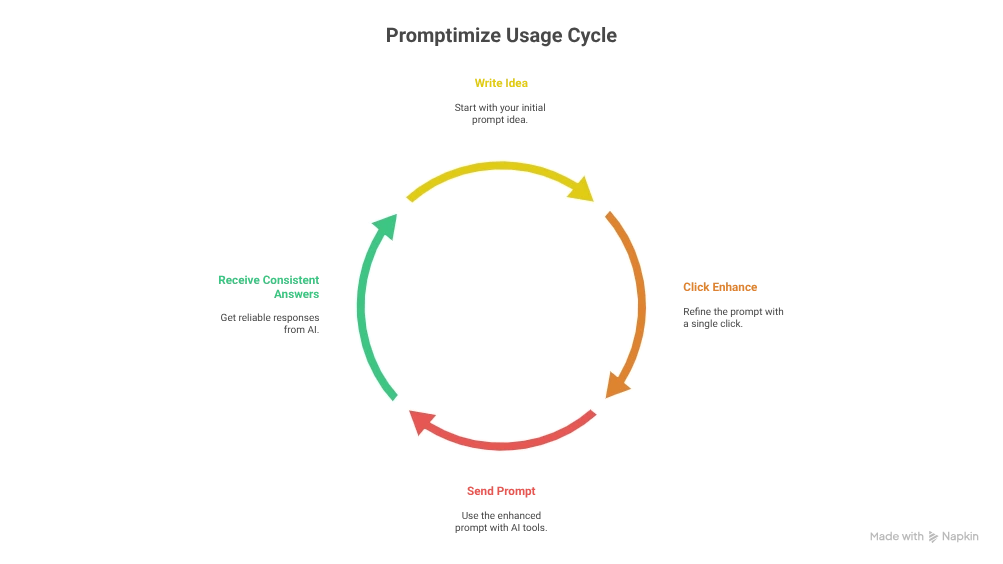
Pricing & Plans
Promptimize AI offers three plans, ranging from free for casual users to enterprise-level for teams. Here’s a clear breakdown:
| Plan | Price | What You Get |
|---|---|---|
| Free Plan | $0 | 10 prompt enhancements per day; unlimited prompt saves; unlimited variable customization. |
| Pro Plan | $12 / month | All from Free, plus unlimited prompt enhancements; full AI platform integration; priority support. |
| Enterprise Plan | Custom Pricing | Everything in Pro plus dashboard/reporting, team management, SSO, personalized onboarding, and one-on-one support. |
Advantages and Disadvantages of Promptimize
Advantages
- Time saver
- Cross-platform
- prompt library
- affordable price
- Easy to use
Disadvantages
- Bug issues
- Limited free
- Custom Pricing
Alternatives & Comparisons
Here’s a quick comparison between Promptimize and PromptPerfect, one of its main competitors:
| Feature | Promptimize | PromptPerfect |
|---|---|---|
| Platform | Browser Extension | Web & Extension |
| Models Supported | ChatGPT, Claude, Gemini | ChatGPT, GPT-4, MidJourney |
| Prompt Library | Yes | Yes |
| Dynamic Variables | Yes | No |
| Daily Free Limit | 10 Enhancements | 5 Enhancements |
| Pricing | Free / $12 Pro / Enterprise | Free / $15 Pro |
| Ease of Use | Very simple | Simple |
| Ideal For | Individuals & Teams | Individuals & Artists |
Summary:
Promptimize is better for teams and users who need dynamic variables and cross-model support. PromptPerfect is good for single users who focus on creative prompts like MidJourney.
Final Verdict
Promptimize AI is a practical tool for anyone who works with AI daily. It simplifies prompt writing, saves time, and improves results across multiple AI models.
The Free plan is enough for casual users, while the Pro plan offers unlimited enhancements and cross-platform support, making it ideal for heavy users and small teams. Dynamic variables and a prompt library give it an edge over competitors like PromptPerfect.
In short, if you want clearer, faster, and more consistent AI outputs without spending hours perfecting prompts, Promptimize is worth trying. Even a few minutes with it can make your AI interactions smoother and more productive.
Promptimize AI FAQs
- How does Promptimize improve my AI-generated content?Promptimize refines your initial prompts, enhancing clarity and specificity, leading to more accurate and relevant AI responses.
- Is my data secure with Promptimize?Yes, Promptimize ensures that your data is handled securely, adhering to privacy standards to protect user information.
- Which AI platforms are compatible with Promptimize?Promptimize integrates seamlessly with major AI platforms, including ChatGPT, Claude, and Gemini, enhancing your AI interactions across these models.
- Can I customize the variables in my prompts?Absolutely, Promptimize allows you to create and manage dynamic variables, ensuring consistent context across your prompts.

