If you’ve ever tried to turn a hand-drawn sketch into a realistic visual, you already know how long that process can take.
Architects spend hours adjusting angles and lighting; product designers tweak every little detail before they can show clients something believable. That’s where PromeAI quietly changes the game.
PromeAI isn’t your typical AI image generator; it’s a complete visual creation toolkit built specifically for people who design things for the real world.
Whether you’re shaping a modern apartment interior, designing a futuristic car, or building a game environment, PromeAI helps turn rough ideas into lifelike results within minutes.
What makes it stand out is how natural it feels. You can upload a quick sketch, choose a style—say Scandinavian living room or cyberpunk city, and in a few seconds, you’ll see your concept fully visualized with textures, materials, and light.
It’s the kind of assistant every designer wishes they had: fast, smart, and incredibly creative.
In this review, we’ll take a close look at how PromeAI works, what it offers, and whether it’s really worth adding to your creative toolkit in 2025.
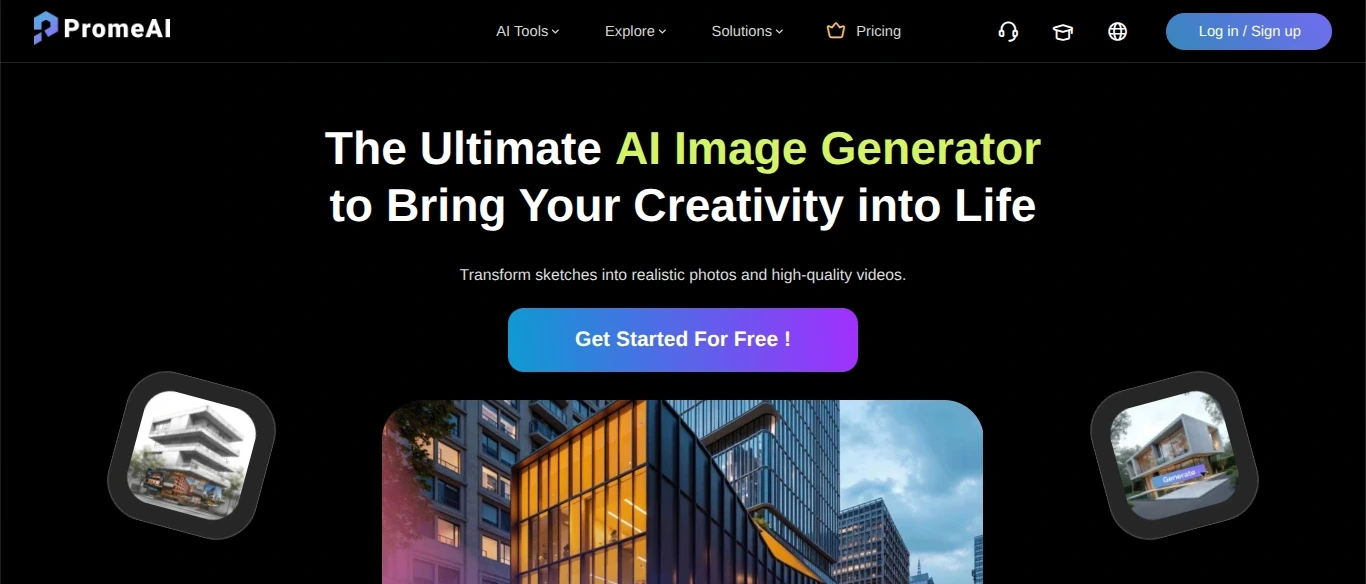
What Is PromeAI?
PromeAI is an AI-powered design tool that helps creators turn simple sketches into realistic visuals. It’s built for people who work with ideas, architects, product designers, and digital artists who want to see their concepts come to life faster.
You can upload a quick hand-drawn sketch or a rough layout, and PromeAI transforms it into a polished, lifelike render within seconds.
What makes it special is how naturally it understands design structure and lighting, so the results actually look believable, not artificial.
It’s not just a generator; it’s more like a creative assistant that helps you visualize your thoughts before you even open 3D software.
Whether you’re designing a building, a chair, or a game world, PromeAI makes that early stage of creation smoother and more inspiring.

PromeAI
Ready to bring your ideas to life? Try PromeAI today and see how fast your sketches turn into stunning, realistic designs.
Key Features of PromeAI
PromeAI isn’t just another AI tool—it’s a creative partner that understands the nuances of design. Whether you’re an architect sketching a new building, a product designer visualizing a prototype, or a game developer crafting immersive environments, PromeAI helps bring your ideas to life with remarkable realism.
- Sketch-to-Image Transformation: Turn hand-drawn sketches or rough layouts into realistic 3D renders in seconds, making it easy to visualize concepts without complex software.
- AI Video Generation: Create short, dynamic videos from images or sketches, complete with lighting and motion effects — perfect for walkthroughs or animated product demos.
- Versatile Design Support: Ideal for architecture, interior design, product visualization, and game development. PromeAI adapts to various creative disciplines seamlessly.
- Style & Lighting Customization: Fine-tune materials, colors, lighting, and overall style to match your creative vision, ensuring outputs look professional and accurate.
- Fast & User-Friendly: The interface is intuitive, cloud-based, and responsive, allowing designers to focus on ideas rather than technical hurdles.
- Creative Inspiration: Even simple sketches can become polished visuals, helping spark new ideas and streamline the design process from concept to presentation.
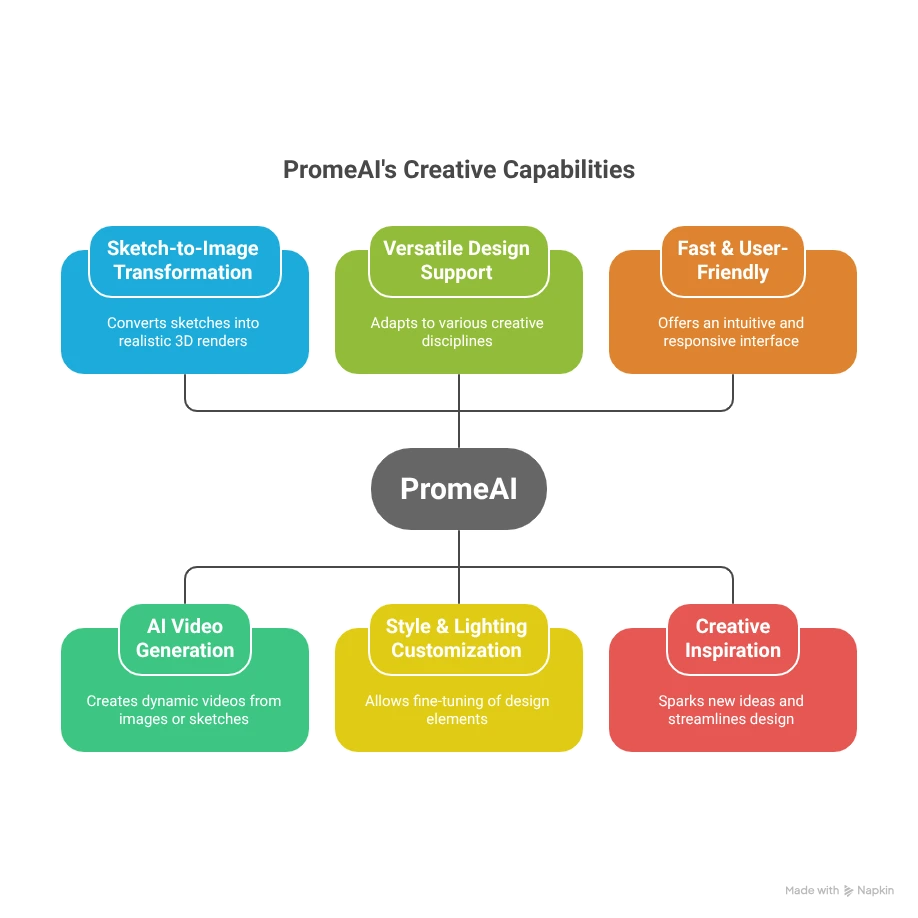
How PromeAI Works (Step-by-Step)
PromeAI streamlines the design process by transforming your sketches into realistic visuals with remarkable speed and accuracy. Here’s how it works:
- Upload Your Sketch: Begin by uploading a hand-drawn sketch, 3D model screenshot, or even a photo of your design concept. PromeAI accepts various input formats, allowing flexibility in your creative process.
- Choose Your Style: Select from a wide range of style templates available in PromeAI’s library. Whether you’re aiming for a modern architectural look, a cozy interior design, or a vibrant game environment, there’s a template to suit your vision.
- Customize Your Render: Utilize advanced settings to fine-tune aspects like lighting, perspective, and materials. This customization ensures that the final render aligns closely with your creative intent.
- Generate the Image: Once satisfied with your settings, click the “Generate” button. Within seconds, PromeAI processes your input and produces a high-quality, photorealistic render of your design.
- Review and Refine: Examine the generated image and make any necessary adjustments. You can tweak the style, lighting, or other parameters to perfect your design.
- Download or Share: After finalizing your render, download the image for your portfolio, presentations, or client proposals. PromeAI also allows you to share your creations directly from the platform.
This intuitive workflow makes PromeAI an invaluable tool for architects, interior designers, product developers, and game artists, enabling them to visualize their concepts quickly and effectively.

PromeAI Pricing
When it comes to cost, PromeAI keeps things simple. You can opt for a monthly subscription if you prefer flexibility, paying only for the months you actually use the tool.
If you’re planning to work on multiple projects or use it regularly, the yearly plan is a better option, offering the same features at a 26% discount compared to paying month by month.
Both plans give you full access to image and video generation, style customization, and all of PromeAI’s creative tools.
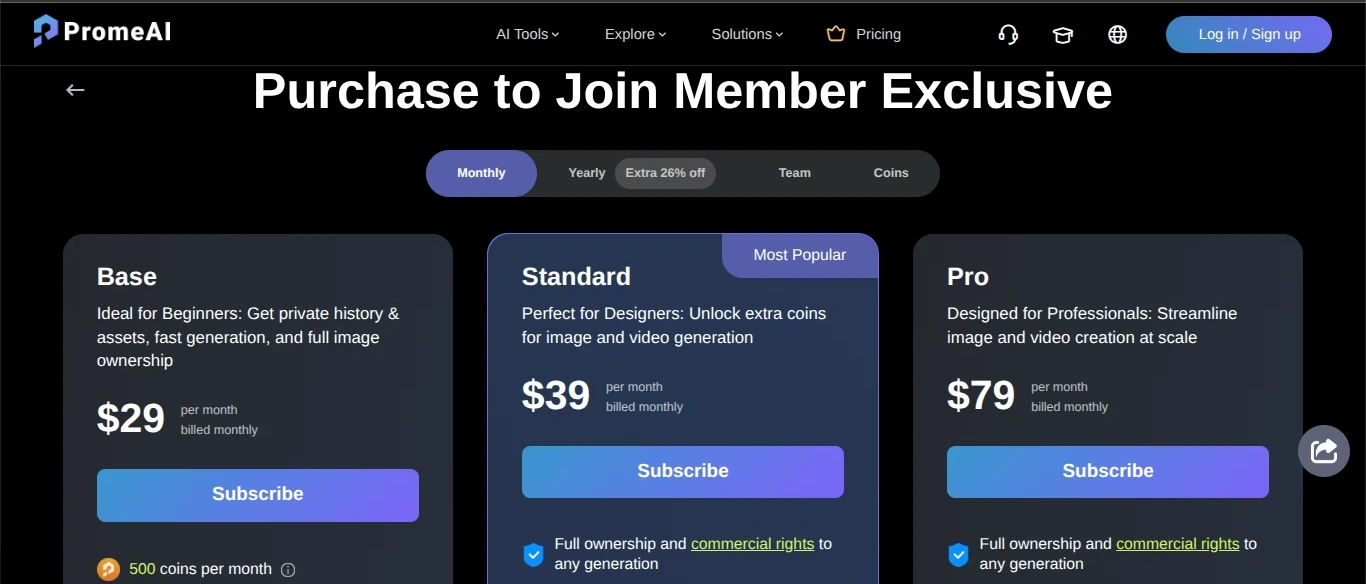
Pros and Cons of PromeAI
Pros
- Turns sketches into realistic visuals.
- Generates videos from images.
- Works for architecture and interior design.
- Supports product design and game art.
- Lets you adjust lighting and style.
- Easy to use for beginners and pros.
Cons
- The free plan has limits.
- It may take time to learn for new users.
- Pricing can feel high for casual use.
Who Should Use PromeAI?
PromeAI is perfect for anyone who needs fast, realistic visuals. Architects and interior designers can quickly showcase concepts.
Product designers can visualize prototypes. Game developers can create environments and mood boards. Even students or beginners can use it to bring ideas to life without complex software.
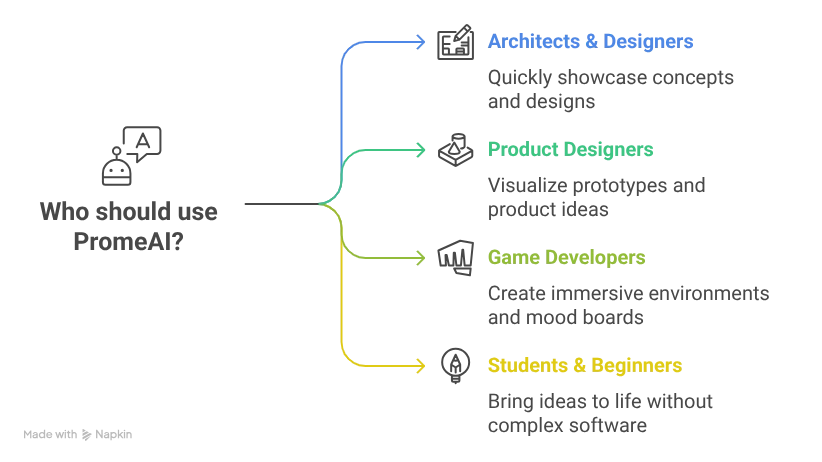
Final Verdict
After testing and exploring this AI, it’s clear that this tool isn’t just about creating pretty images; it’s about saving time and making design work more enjoyable.
It helps you experiment quickly, see ideas from new angles, and make decisions faster without getting bogged down in technical steps.
What stands out is how accessible and practical it is. You don’t need to be a 3D expert to get professional-looking results, yet the tool still gives enough control for those who know what they’re doing.
That balance between simplicity and depth makes it a great choice for both seasoned designers and newcomers who want to explore their creativity.
If you’re looking for a way to bring your concepts to life instantly, whether for client presentations, portfolio work, or personal projects, PromeAI is a tool worth considering.
It doesn’t replace traditional design skills, but it complements them in a way that feels natural, fast, and surprisingly effective.
In short, this tool turns ideas into visuals you can actually use. It’s practical, approachable, and designed for anyone who wants to spend less time struggling with software and more time creating.
PromeAI FAQs
- Is PromeAI free to use?Yes, PromeAI offers a free plan with limited features. This plan allows users to explore basic functionalities and create a limited number of images. For access to advanced features like video generation, HD upscaling, and additional styles, users can opt for the Base, Standard, or Pro paid plans, which start at $16 per month.
- Can I use the images I generate for commercial purposes?Yes, images created with PromeAI can be used for commercial purposes. However, it's important to note that the free plan may have certain limitations regarding commercial usage. Upgrading to a paid plan ensures broader rights and access to premium tools, including commercial licensing.
- What payment methods does PromeAI accept?PromeAI accepts various payment methods for its subscriptions. Users can pay via credit and debit cards (including MasterCard, VISA, and American Express), as well as PayPal and AliPay. Currently, cryptocurrencies are not supported.

