Clipto AI brands itself as a media management assistant, going beyond mere transcription, video clipping, and asset search, among other things.
This thorough analysis will determine whether Clipto truly fulfills its 2025 promise through its features, pricing, user experience, and issues related to cancellation.
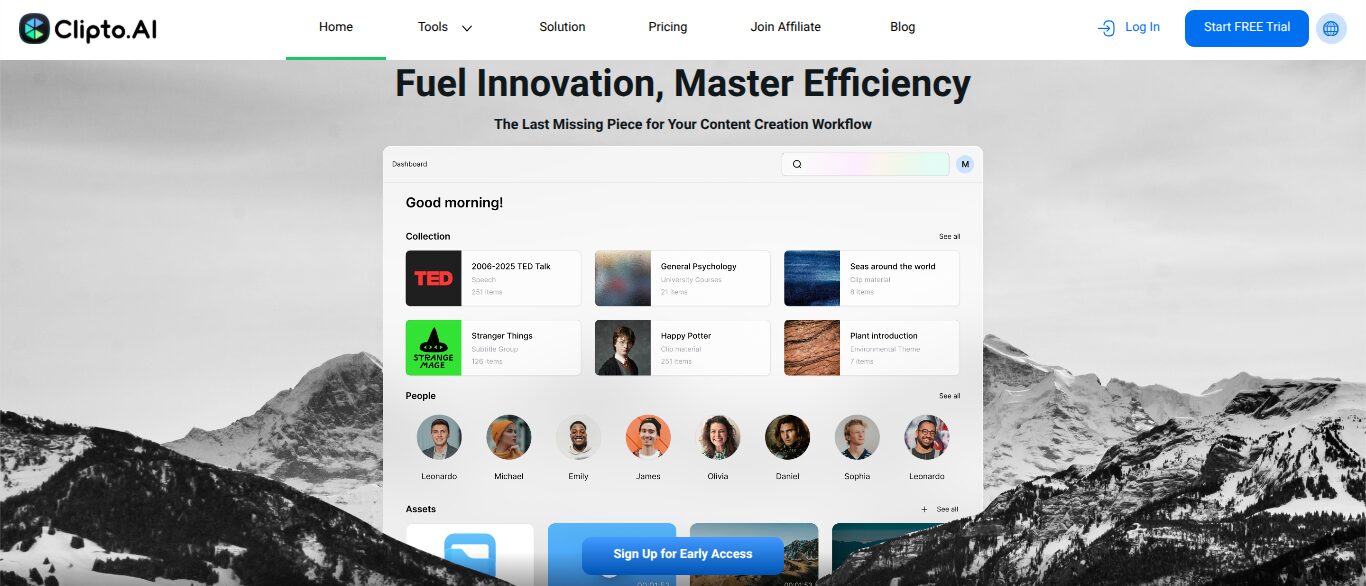
What Is Clipto AI?
Clipto AI is an AI-powered transcription and media management platform designed to allow creators, professionals, and researchers to transcribe and organize multimedia content with extreme accuracy rapidly.
Simply put, Clipto utilizes cutting-edge machine learning to transcribe audio and video with extremely high accuracy into searchable text, supporting over 99 languages, speaker recognition, automated summaries, and seamless integrations.
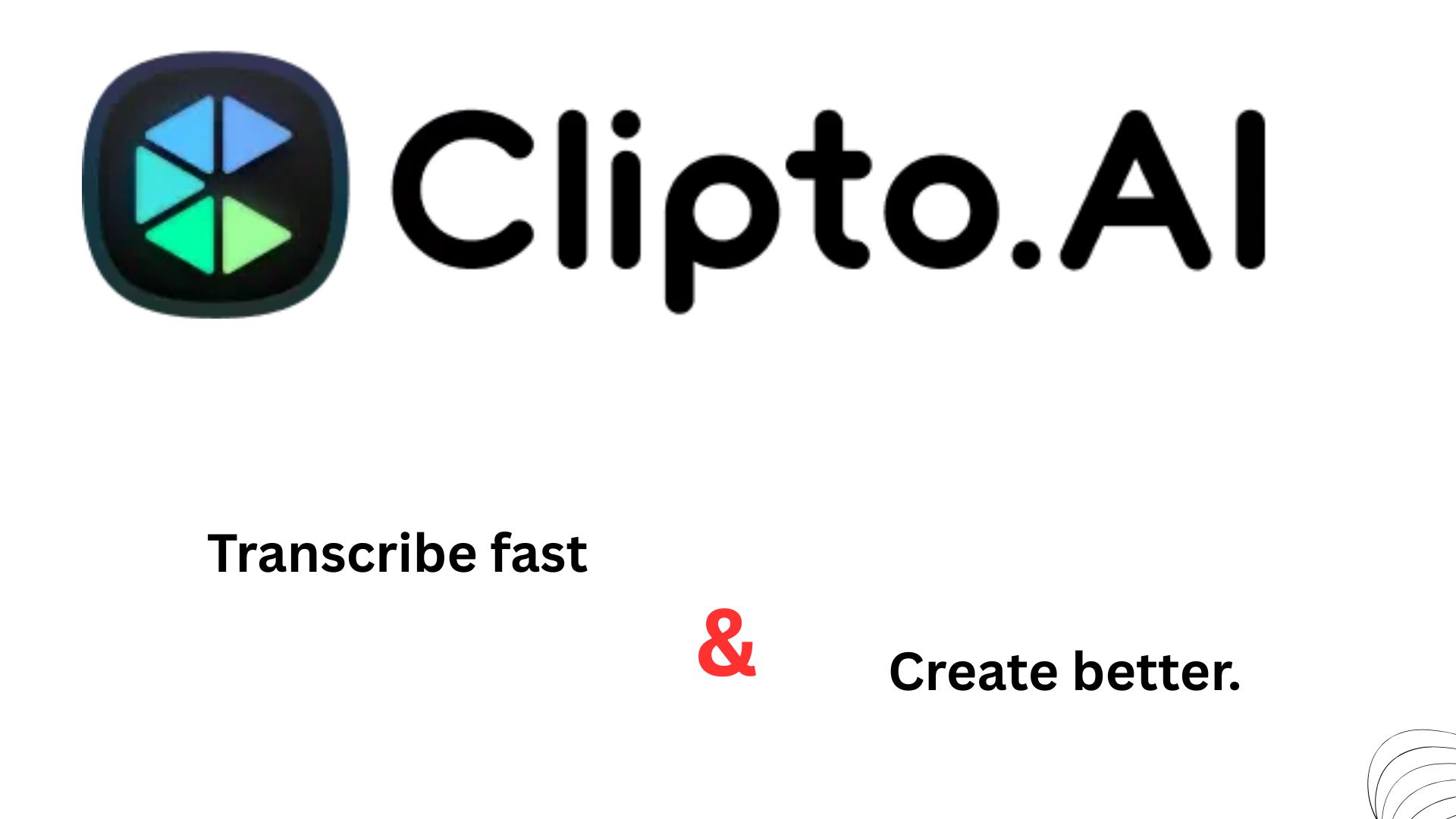
Clipto AI
Save time with fast, accurate transcription and summaries. Boost your productivity today!
Key Features of Clipto AI
This AI tool isn’t just another transcription tool; it’s like having an intelligent assistant that makes capturing, understanding, and reusing content a breeze.
Whether you’re in a meeting, a classroom, or a recording studio, Clipto’s impressive features show how it can help you work more efficiently and grow at a faster pace.
Meeting Notes, Podcasts, Lectures to Text in Seconds
Clipto AI will instantly convert any recording into highly accurate and fully formatted text, whether it’s a meeting, a podcast, a webinar, or a lecture.
It can handle up to several hours of input and produce transcripts in over 99 languages, with speaker labels in dialogues involving two or more individuals. This is where the advantage is: less manual typing equals more time for more important things.
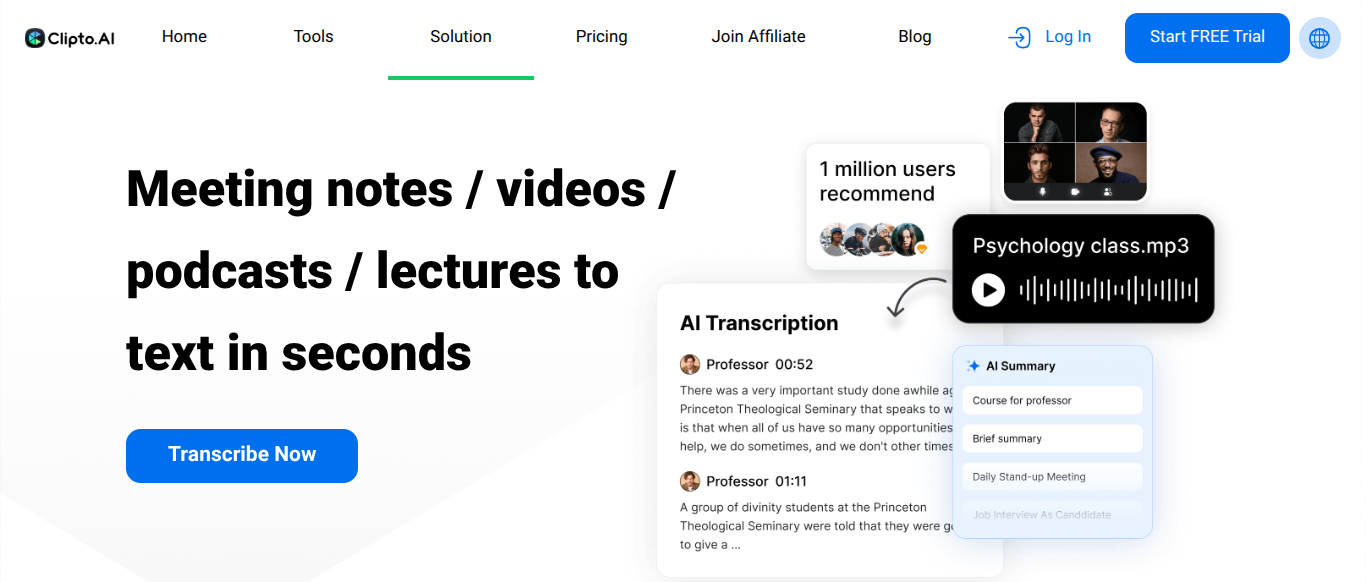
Your Meeting Agent
The Meeting Agent of Clipto transcribes all your online calls and client meetings. After the conversation, Clipto presents a summary of the key points, allowing participants to stay fully engaged without worrying about any ideas or tasks being lost in the process.
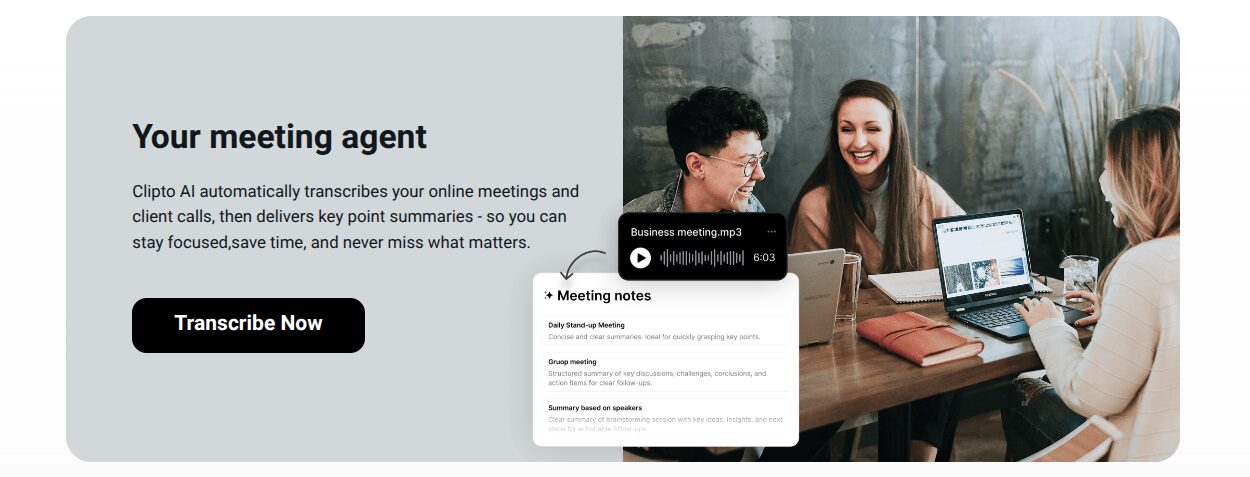
Your AI Study Buddy
If you find yourself in lectures, presentations, or webinars, Clipto is like having a personal study buddy by your side.
It captures everything that’s said and breaks it down into easy-to-digest summaries, highlighting the key points and essential takeaways. So even if your notes aren’t perfect, you won’t miss out on any valuable insights!
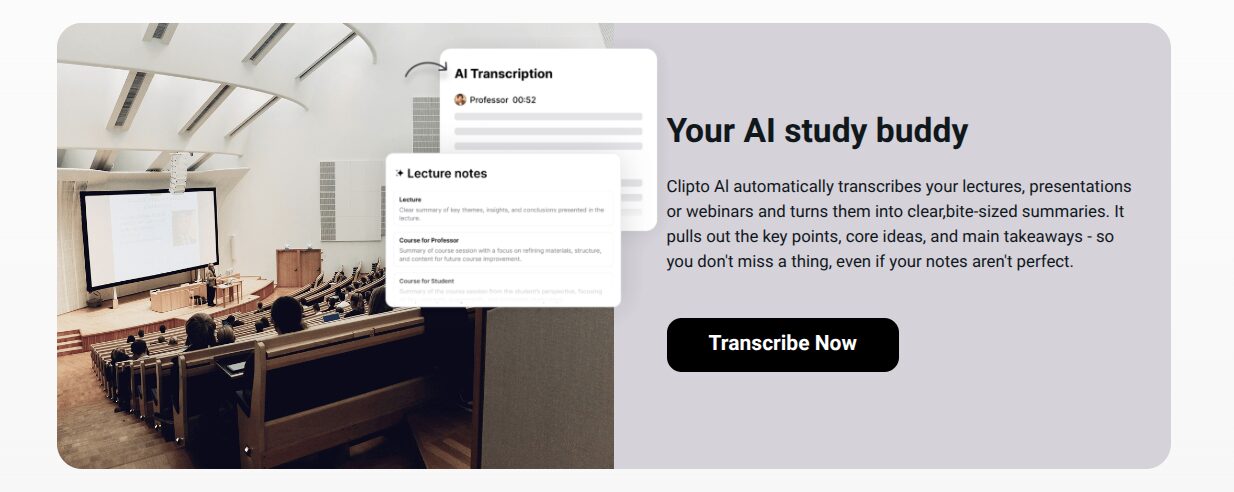
Your Growth Booster
For video creators and marketers, Clipto is a game-changer in boosting workflow efficiency. It not only transcribes your videos but also makes it a breeze to repurpose that content into blog posts, social media captions, or articles.
This means you could potentially triple your reach by transforming a single recording into multiple formats!
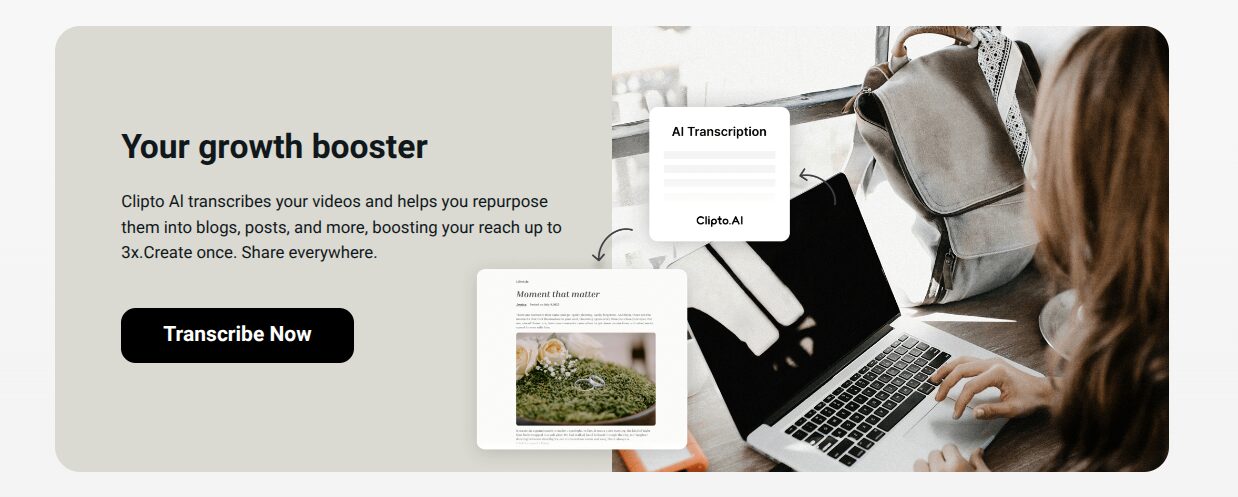
Pricing Plans
Clipto AI offers a range of subscription options tailored to suit everyone, from casual users to seasoned professionals, ensuring there’s something for every budget and workload.
Whether you’re just getting started with transcription tools or managing multiple media projects, their plans are designed to be both affordable and flexible.
With a risk-free trial on offer, you can explore all the platform’s features without any initial commitment. Many users find that the pricing accurately reflects the value Clipto delivers, especially with its impressive features, including speaker detection, support for multiple languages, and super-fast transcription.
Just remember to carefully review the billing terms and cancel within the trial period if you’re trying it out; this way, you can avoid any unexpected charges while determining if Clipto is the right fit for your needs.
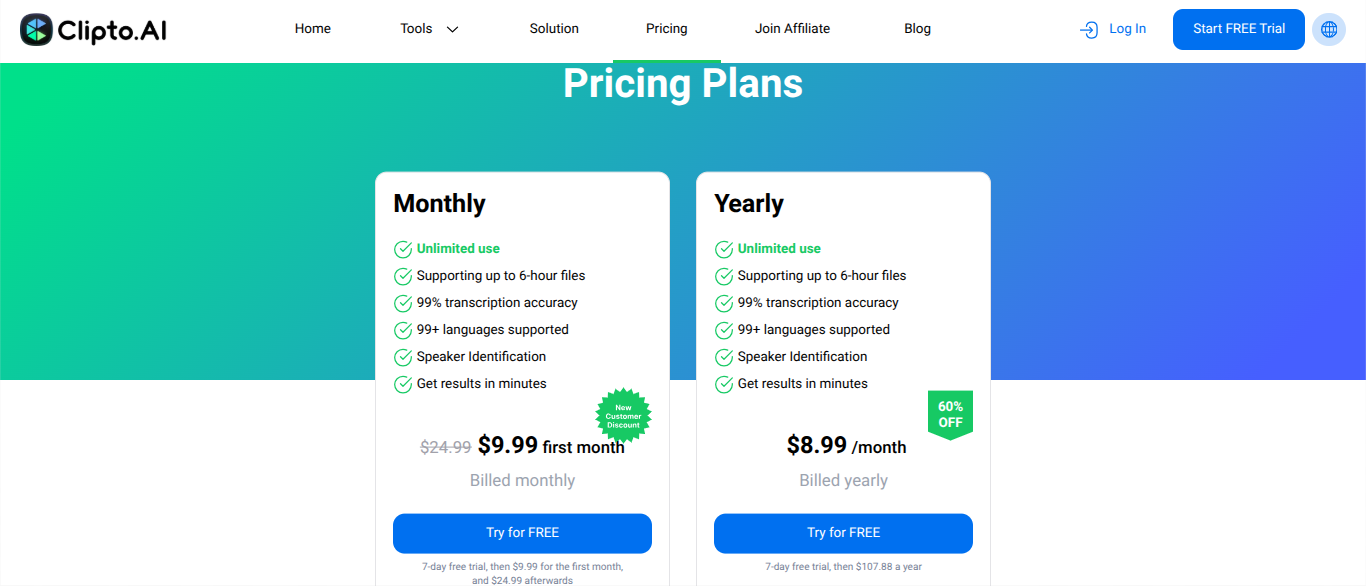
Trustpilot Feedback
Clipto AI has collected over 740 user reviews on Trustpilot, boasting a solid 4.2-star rating out of 5. Around 85% of users have given it a five-star review, commending the platform for its impressive transcription accuracy, easy-to-navigate interface, and features that save time.
Many users note that Clipto has simplified their workflows, whether for podcasts, meetings, or academic research, making content management effortless.
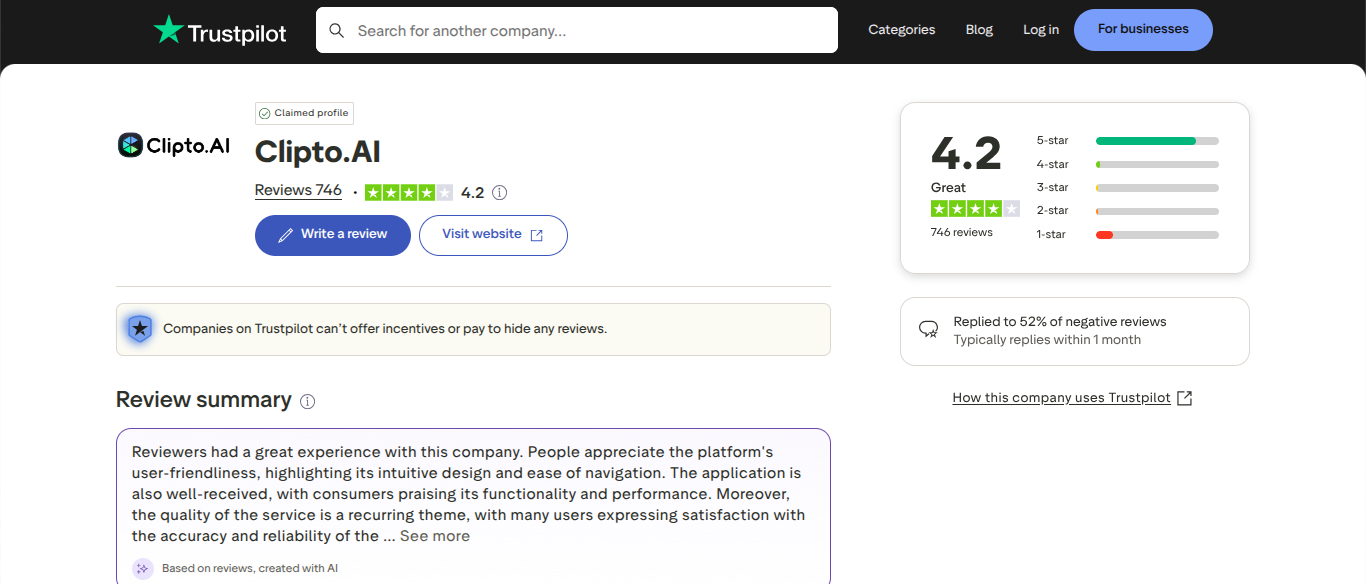
Competitor Comparison: Clipto AI vs Sonix.ai
| Feature | Clipto AI | Sonix.ai |
|---|---|---|
| Accuracy | High (99%) | High (85–95%) |
| Languages | 99+ | 53+ |
| Editing | Basic editor | Advanced editor + multi-track |
| Collaboration | Limited | Team sharing & comments |
| AI Summaries | Yes | Yes |
| Video Support | Clip search & trimming | Video transcription only |
Pros and Cons of Clipto AI
Pros
- 99% accuracy
- 99+ languages
- AI summaries
- Video clipping
- Fast transcriptons
- User friendly
- Affordable plans
- Easy sharing
Cons
- No speaker labels
- Basic collaboration
- Limited live support (email)
- Minimal integrations
Final Verdict: Is Clipto AI Worth It?
Clipto AI truly lives up to its promise of streamlining media workflows. It’s quick, easy to use, and impressively accurate, with transcription quality often hitting around 99%.
The platform excels in multilingual transcription, efficient video clipping, and generating AI summaries, saving students, content creators, and professionals countless hours of editing.
While most users rave about its reliability and user-friendliness, a common issue that arises is the billing and trial cancellation process.
With over 740 reviews on Trustpilot and a solid 4.2-star rating, approximately 85% of those ratings are five stars, which speaks volumes about customer satisfaction with its core features, such as transcription speed and clarity.
However, some users have reported challenges when trying to cancel during the free trial or facing unexpected charges, which can detract from the overall experience.
Suppose you’re in the market for high-accuracy transcription paired with handy AI tools like clip searching and concise summaries, and you’re comfortable navigating the setup and billing. In that case, you’ll probably find Clipto AI to be a valuable tool.
Just make sure to check out the cancellation terms before committing for the long haul.
Recommended for: Users who appreciate support for over 99 languages, quick turnaround times, efficient content repurposing, and cross-platform access, even if it lacks some advanced features or live support.
Ready to Simplify Your Workflow?
Try Clipto AI today and see how much time you can save with smarter transcription and editing tools.
FAQs About Clipto AI
- How much audio can I transcribe per month?Clipto AI provides unlimited usage, allowing uploads up to 6GB or 6 hours per file, regardless of plan type.
- Can I cancel my subscription anytime?Yes, you can cancel at any time via the cancellation page. If you cancel during the 7-day free trial, no charges will be applied.
- Why was I charged immediately after entering my card?That charge isn’t real; it’s a pre-authorization to verify your payment method. If you cancel within the trial period, it will be voided, and no actual charge will be incurred.
- How is my transcription data stored and protected?All uploaded media and transcription results are encrypted and securely stored on AWS cloud infrastructure, and are permanently deleted if you remove them.

